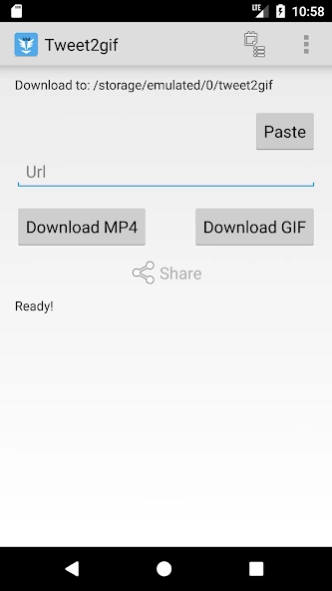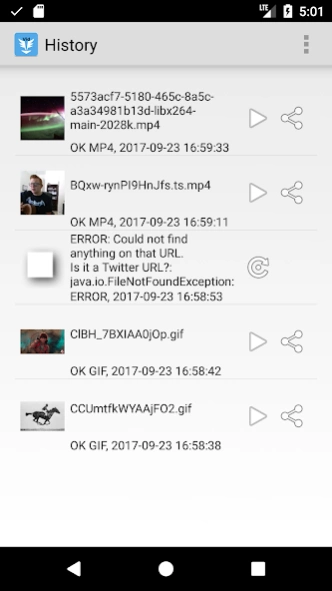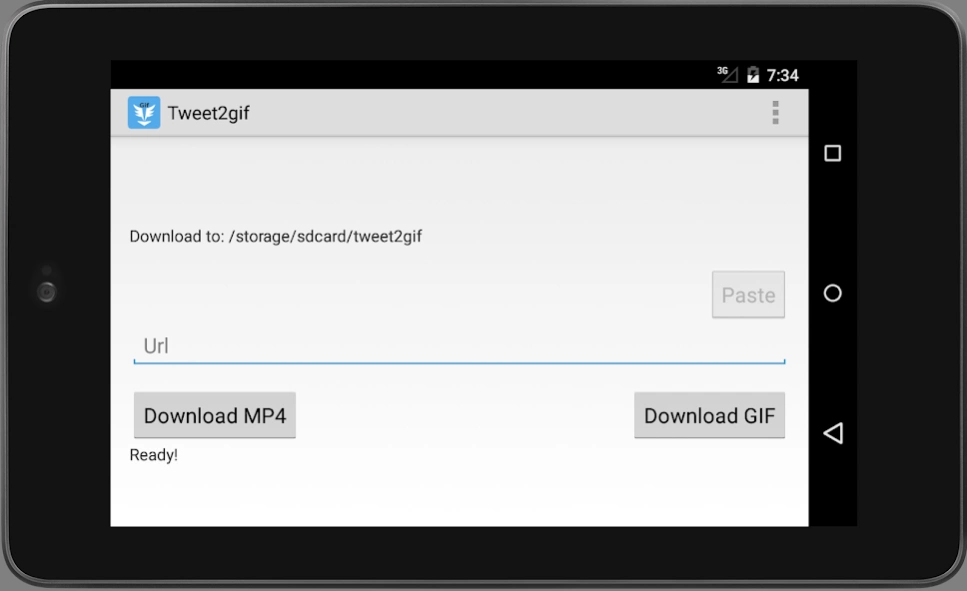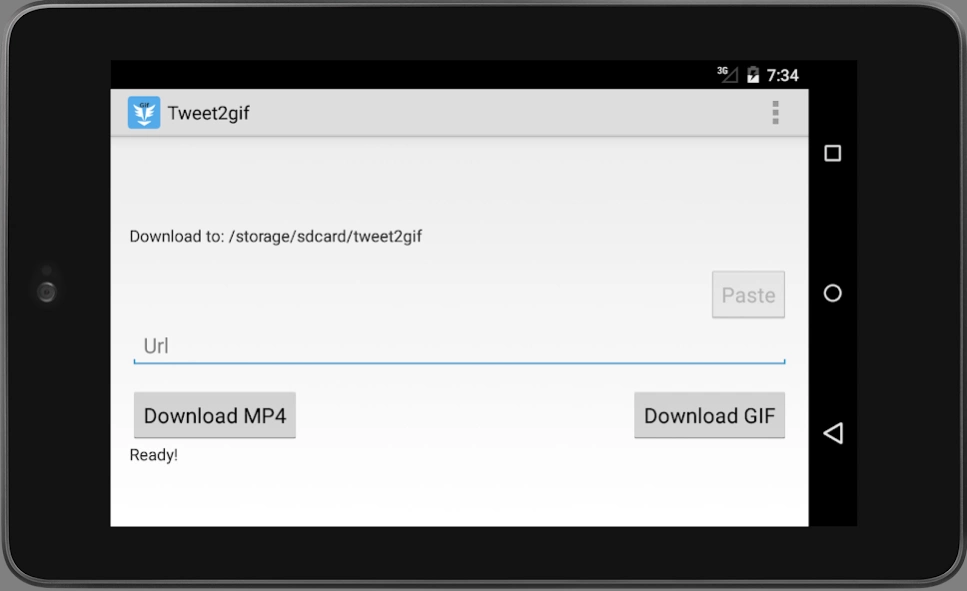Tweet2gif Plus 3.6.4
Paid Version
Publisher Description
Tweet2gif Plus - Download videos from Twitter in either animated gif format or standard mp4.
Have you ever tried to download a video that is displayed inside a tweet? You can play it, but you simply can't download it. This app will let you download them in a very easy way:
1. In Twitter, select "Copy Link to Tweet" in the tweet's upper-right corner menu
2. Switch to this app and click "Paste", then "Download"
Optionally you can click the "Share" icon in Twitter (lower-right corner), select this app and it will take you directly to the download page.
Features:
- Paste directly from clipboard
- Download as MP4 (Twitter's native format)
- Download as animated GIF (infinite loop)
- Choose target directory (or Gallery)
- Supports x86 and arm architectures
- Needed permissions kept to the minimum
- Does not need access to your Twitter account
- Download History record (beta)
If you like this app, please support my efforts by purchasing Tweet2gif Plus! It will also give you:
- AUTO feature, to avoid changing screen
- Ability to select different qualities in some videos
- Ability to enlarge the download History record
If you find a problem with the application, please kindly send me an email before giving it a poor rating.
About Tweet2gif Plus
Tweet2gif Plus is a paid app for Android published in the System Maintenance list of apps, part of System Utilities.
The company that develops Tweet2gif Plus is Naevtamarkus. The latest version released by its developer is 3.6.4. This app was rated by 2 users of our site and has an average rating of 3.0.
To install Tweet2gif Plus on your Android device, just click the green Continue To App button above to start the installation process. The app is listed on our website since 2023-05-20 and was downloaded 101 times. We have already checked if the download link is safe, however for your own protection we recommend that you scan the downloaded app with your antivirus. Your antivirus may detect the Tweet2gif Plus as malware as malware if the download link to org.trecet.nowhere.tweet2gif.plus is broken.
How to install Tweet2gif Plus on your Android device:
- Click on the Continue To App button on our website. This will redirect you to Google Play.
- Once the Tweet2gif Plus is shown in the Google Play listing of your Android device, you can start its download and installation. Tap on the Install button located below the search bar and to the right of the app icon.
- A pop-up window with the permissions required by Tweet2gif Plus will be shown. Click on Accept to continue the process.
- Tweet2gif Plus will be downloaded onto your device, displaying a progress. Once the download completes, the installation will start and you'll get a notification after the installation is finished.